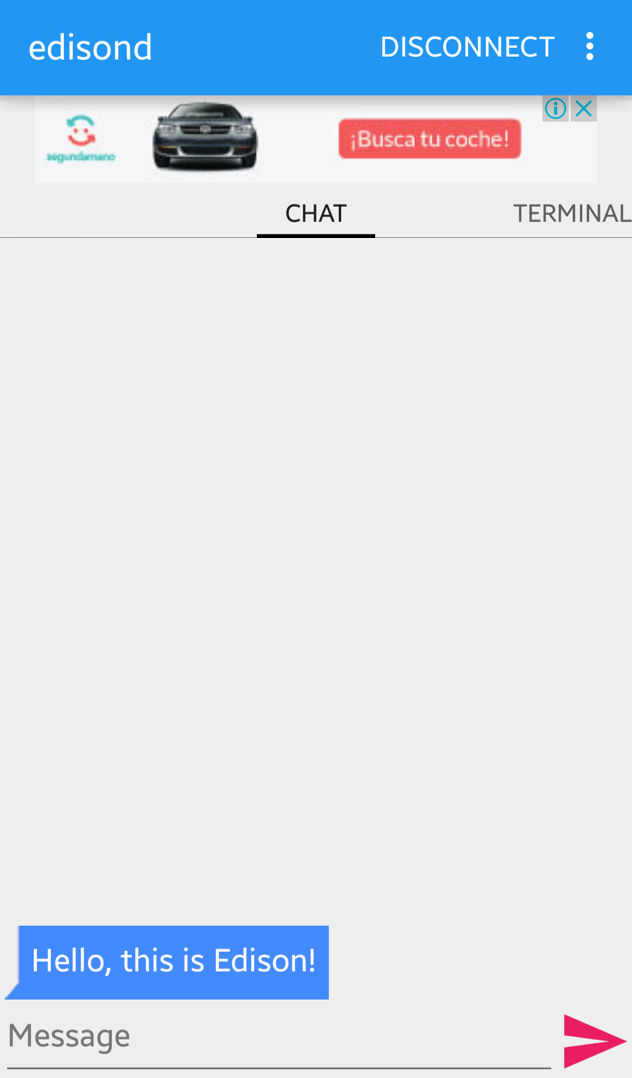Using BlueSPP
- Ensure you've paired Edison to your device. If not, please refer to Setting up BT
- Your project's script should be running already, for example:
root@edison # cd root@edison # cd Edison_Bluetooth/projects/gardening-system/ root@edison # python gardening_system.py ... - Open BlueSPP and hit 'CONNECT'
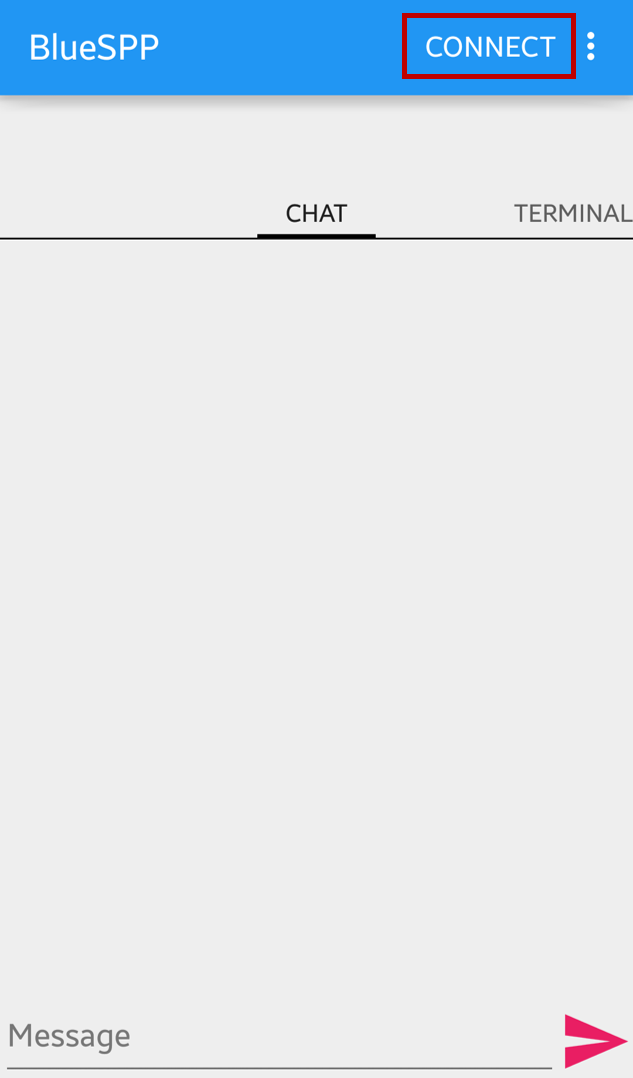
- Select 'edison' from the list and BlueSPP will automatically connect to it
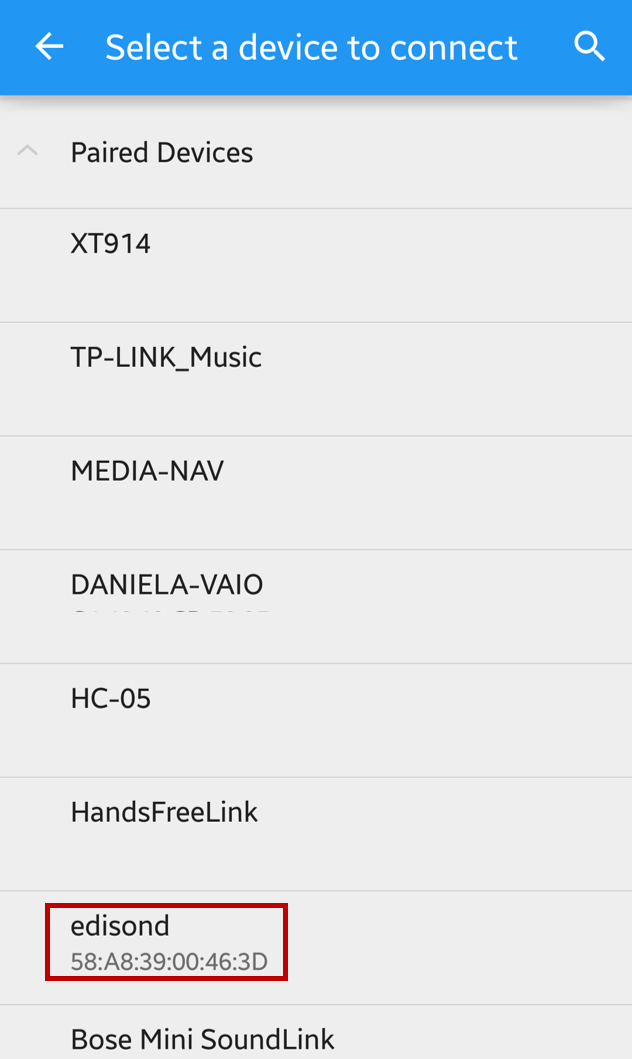
- You're now connected to Edison