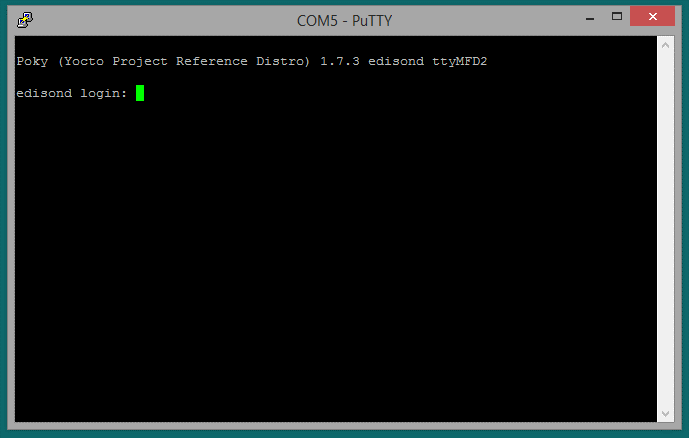Using Putty
PuTTY is a free implementation of SSH and Telnet for Windows and Unix platforms, along with an xterm terminal emulator.
- Ensure Edison is connected as in Connecting the Intel Edison
- Open Device Manager
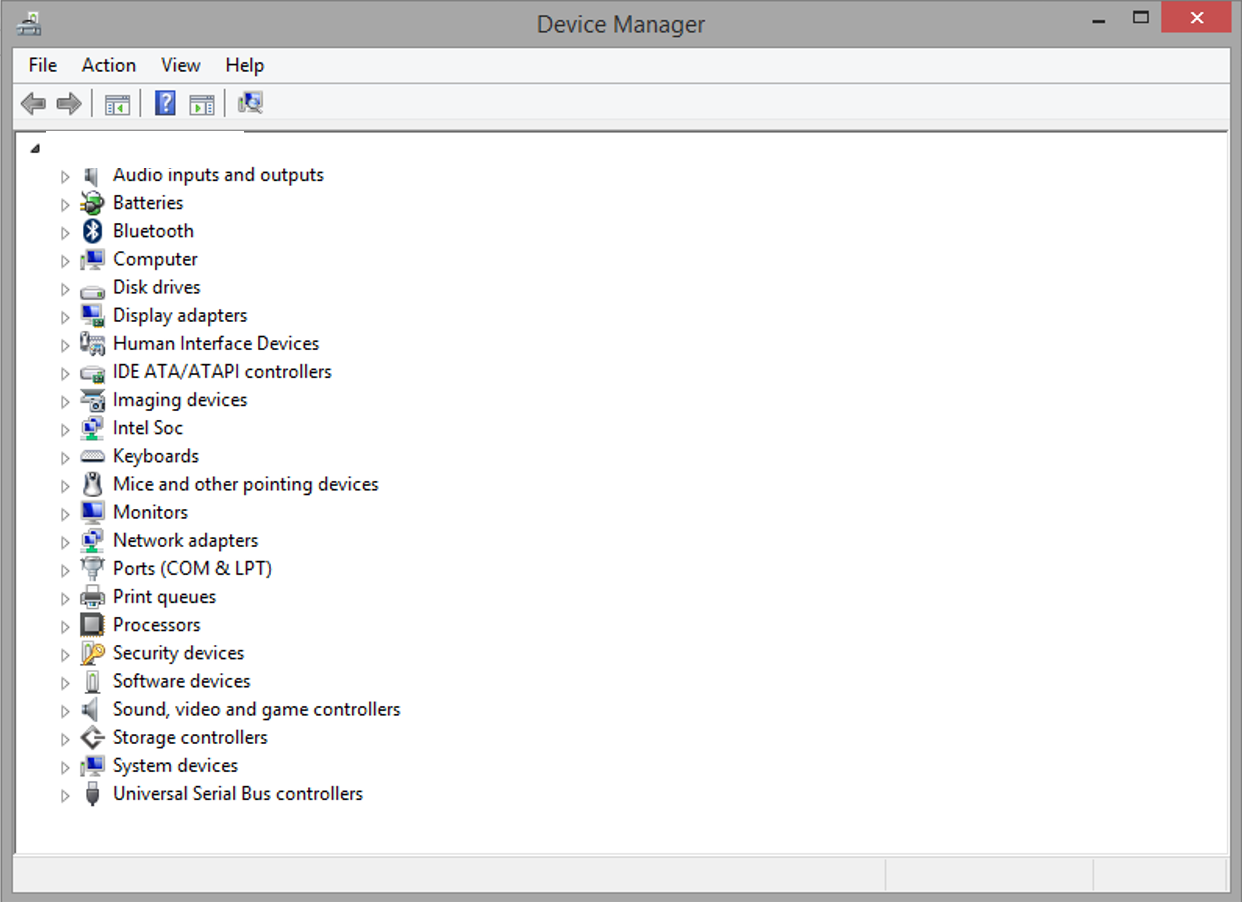
- Expand the Ports section and locate the COM port your Edison is connected. Write down this number as you'll need it later.
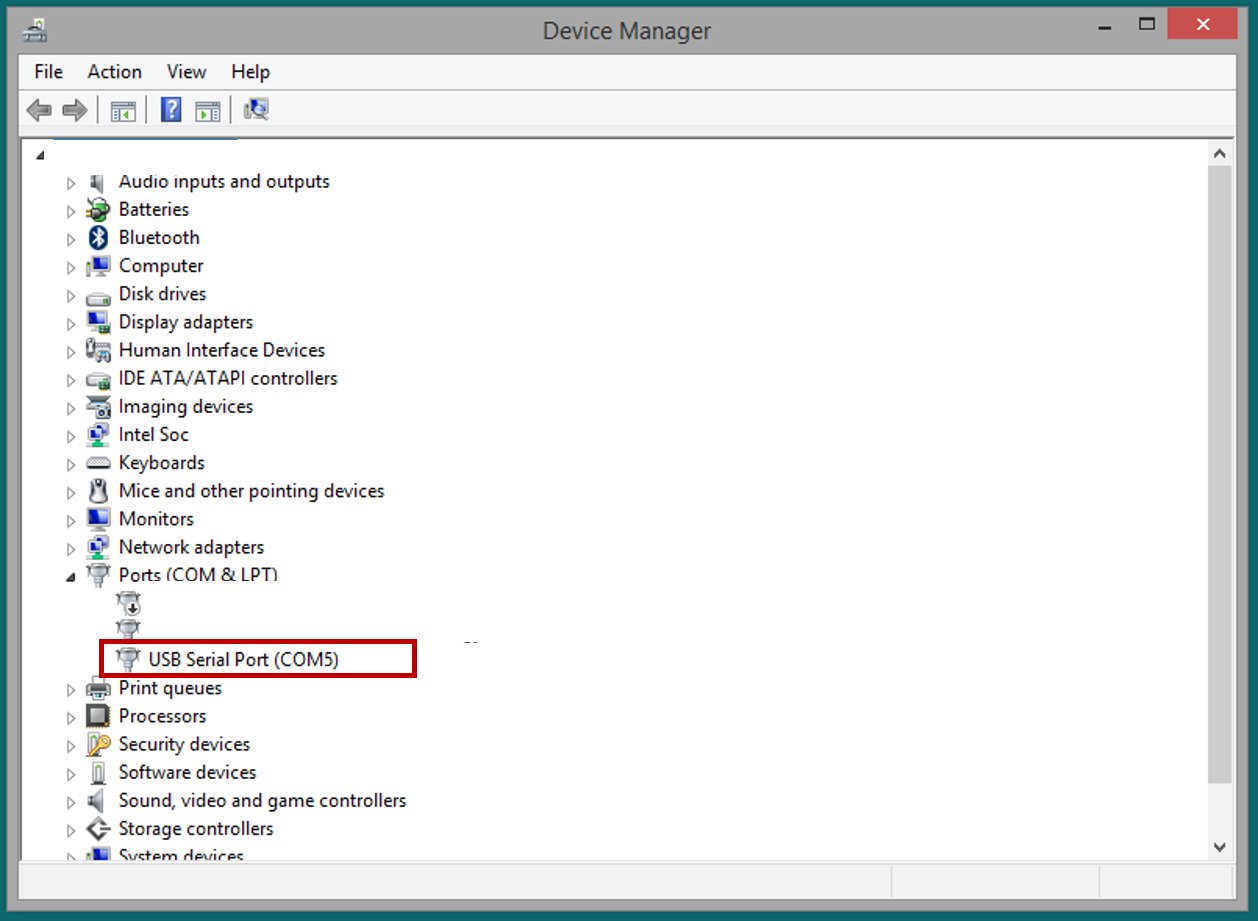
- Open Putty. Select 'Serial', then write the COM port where your Edison is located and the baud rate. Once you're finished, click on 'Open'.
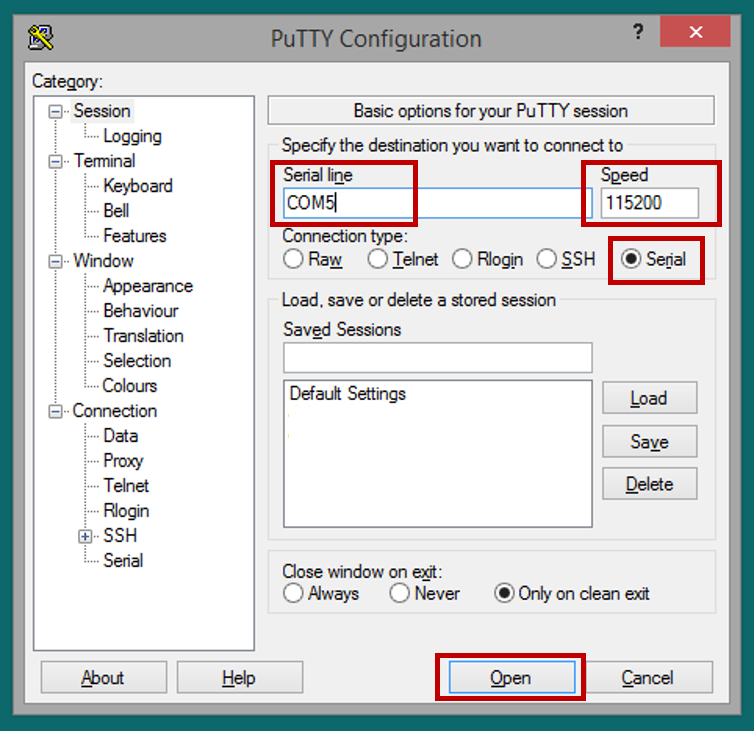
- Now you should be able to see your Edison shell.